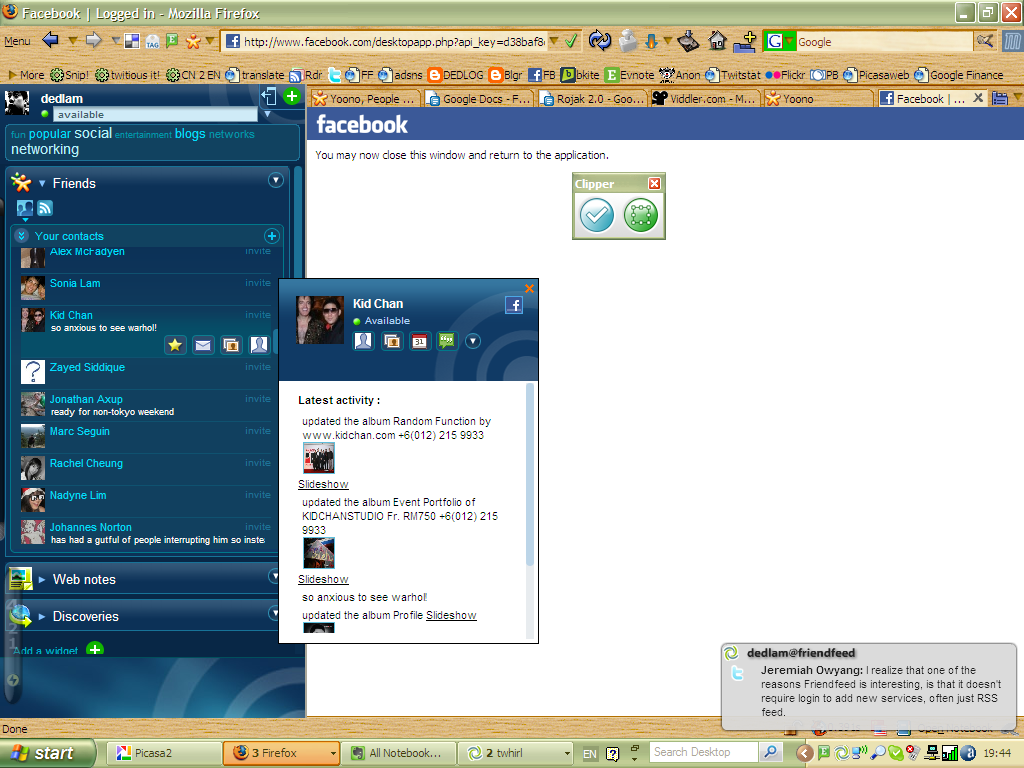
So I found some eye drops, wiped splatter from my dinner off my glasses and I've logged onto my bedside notebook.
A little history about the machine I am using now to type this blog entry. This is an Acer notebook with an AMD processor and bugger-all RAM. It was left by my mother a couple of months ago when she bought a new Compaq. During the last couple of months before she decided to upgrade, this machine was horribly slow, the built in Wireless had stopped working so she put in a PCMCIA wireless card and because she upgraded to Office 2007 and God knows what other software she had, it would crash every 2 hours.
So I took it and installed Ubuntu 8 and all of a sudden the built in wireless adaptor started working and it now sits next to my bed as the "non-work notebook" The thing about the new Ubuntu is that it comes bundled with Firefox 3 which I have avoided using on my Thinkpad cos the add-on's have not caught up yet. Since it was bundled on this notebook it seemed silly to downgrade. Lucky for me Yoono works on Firefox 3. 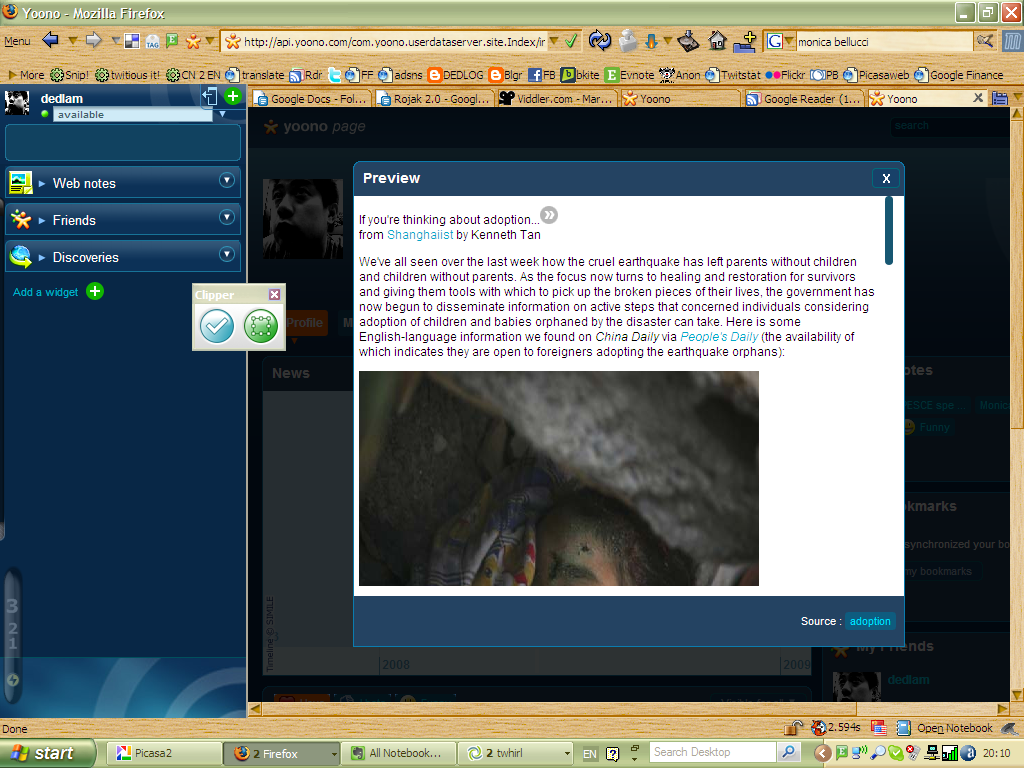
The sidebar lets you drag text, images or even video to it where it will create a note. The note can then be tagged and will be synchronised with your Yoono profile page that has a timeline of stuff that you have clipped. Now since no-one I know is on Yoono yet I have no-one to share stuff with but the concept is that you can choose to share clippings, images and even video in the same way you might retweet a link or share something on Friendfeed. You can create web notes a number of ways. You can right mouse click highlighted text or images and choose the web note choice on the context menu. You can drag it into the sidebar or you can manually type notes. I can see that this might be useful in a "Post-It" manner as the notes are stored on your profile chronologically.
For people like me who are disorganised but need to read a lot, this is a good way of researching and keeping track of facts and figures that you might read on the web.
Discoveries and Other Features
I won't attempt to write an entire users manual after only half a day playing with this sidebar except to say that my first impression of Yoono has not changed. It is trying to be a little bit of everything. The Discoveries widget is the third widget that is installed by default and my guess is that is trying to be like stumbleupon. It will look at the page you are currently viewing in the browser and then suggest similar sites. The widgets that I have not tried are supposed to suggest similar music & video and photos that are similar to sites that you surf to. There is even the ability to share and synchronise bookmarks a la del.icio.us.
All in all, Yoono appears to be a very ambitious tool. Combining features of Social Media clients, mashups, folksonomy & tagging, IM and contact management. It has the potential to be an app killer but as we all know this has nothing to do with the quality of the service but how many people join and use the service. I for one will be watching to see if Yoono catches on.







1 comment:
Hi.
"this is a good way of researching and keeping track of facts and figures that you might read on the web."
I found ScribeFire useful alot.
I haven't got the hang of Yoono. If memory serves, Yoono had too many commercial links and I'd abandoned it for faves.com . Yoono just put in an upgrade and now the sidebar peeks out at me in a way I can no longer ignore.
I took my old 1999 Vaio and due to Norton installing itself as its own virus, replace the WintelXp with Ubuntu. Works well, but don't know yet how it will work with 'Mario Teaches Typing' or some such.
I've put you in BlueDot and will eventually read your response.
Post a Comment